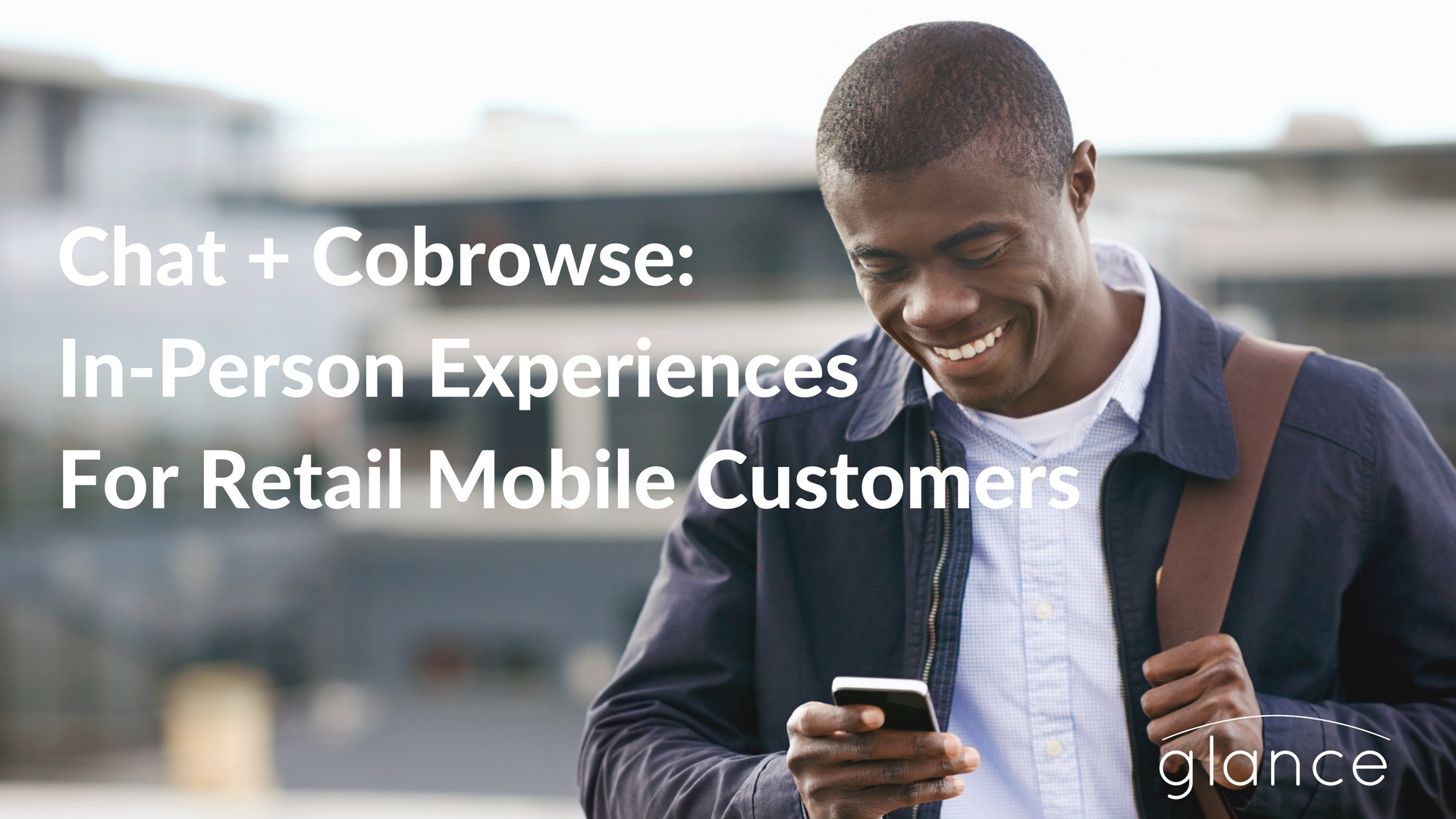Cobrowsing is an exciting technology that empowers customer service organizations provide crucial customer support in real time. Agents who cobrowse are able to overcome many of the difficulties service call center support staff experience usually when trying to help clients.
Cobrowsing allows customers and service support agents to see and share exactly the same information on their browsers and, through this process, to quickly and efficiently resolve issues. Once customer issues have been resolved satisfactorily, there is even an opportunity to offer additional products and services, thereby improving the bottom line.
Here are six ways cobrowsing transforms customer service and the customer experience.
What is Co-Browsing?
Co-browsing is a cutting-edge technology that allows customer service representatives to visually engage with customers by seeing their web browser in real-time. This collaborative browsing experience enables agents to guide visitors step-by-step through complex website functionalities, providing personalized support and significantly improving customer satisfaction. One of the key advantages of co-browsing is its security; it ensures that sensitive customer data is protected, and customers maintain full control over what they choose to share during a co-browsing session. This makes co-browsing a safe and effective tool for enhancing customer interactions and building trust.
How Co-Browsing Works
Co-browsing works by leveraging web messaging protocols and embedded browser-based software to establish a secure connection between a customer and an agent. To initiate a co-browsing session, the customer grants permission through an option provided in the live chat window. The agent then sends a request to start visualizing mode, and upon acceptance, a secure link is established while maintaining the chat dialog. During the session, the agent can demonstrate navigation by highlighting elements or using a pointer tool to guide clicks, while customers retain mouse and keyboard control on their end. This seamless interaction ensures that customers receive real-time assistance without compromising their control or privacy.
1) Improved Customer Service
Co-browsing significantly enhances customer service by providing real-time viewing and insight into what another viewer (customer, employee, or trainee) can see on their screen. This technology offers personalized guidance, increased understanding, convenience, and ease. It allows for real-time troubleshooting and reduces the effort required from customers. By enabling agents to handle website navigation and complex forms on behalf of a customer, co-browsing transforms digital experiences, making customers feel supported rather than stranded.
Improved customer service representative
Cobrowsing lets customer support agents access clients' browsers and see the exactly the problem clients are experiencing. At the same time, customers can view what is what agents are doing and how problems are resolved. Importantly, customers retain control of the process.
Useful features such as agents being able to switch between showing information to the client and viewing customers' browsers means that features can be demonstrated and customer questions quickly answered.
2) Increased customer satisfaction
Customer satisfaction is enhanced because problem resolution is so fast when customers are able to interact with customer service agents in real time. Co-browsing work involves leveraging web messaging protocols and embedded browser-based software to establish a secure connection between a customer and an agent. Additionally, customers see what agents are doing so there is an added level of trust involved.
The ability to demonstrate and share information means customers get the answers they need from within the comfort of their own homes or offices.
Online applications and form completion with screen sharing
Customers enjoy participating in online processes and purchasing items, so applying for specialist services or making travel and other bookings are popular on-screen practices.
The downside is that it’s relatively easy to misunderstand what’s required or to make a wrong selection. Cobrowsing technology enables agents to view the customer's screen and show clients how online systems work and how to select the correct options. Cobrowsing increases customer confidence and expertise.
4) Software support
The installation of new software packages can be challenging, especially for clients with limited software skills. Problems may range from the relatively simple configuration of off-the-shelf products like email programs to setting up complex accounting software or SaaS packages.
Cobrowse solutions enable tech support staff to help clients set up systems correctly, with minimal delay, and avoid the need for time-consuming site visits. Customer satisfaction is enhanced throughout the customer journey because problem resolution is so fast when customers are able to interact with customer service agents in real time.
5) Sales support
Web stores are great for purchasing standard consumer goods. But what about those outlets that offer high-end products with multiple options, or that can be individually customized?
Traditionally, clients would need to visit an outlet or vendors would make an in-person sales call. This is no longer necessary, as sales personnel can use cobrowsing to walk clients through the options available and, using shared viewing on the same web page, confirm product specification and price and conclude the sale.
6) Online training
Although many organizations offer online tutorials for product training, their efficacy can be limited. Cobrowsing takes online training to a new level with its ability to support interaction between students and trainers. While both browsing and screen sharing allow for collaborative interaction, co-browsing enables simultaneous navigation between an agent and a customer, whereas screen sharing restricts control to one participant and displays content in a presentation format.
For example, the ability to share browser views means trainers can demonstrate how to perform complex operations, and then monitor students performing the same procedures.
Students and trainer interaction is enhanced by highlighting features that give trainers the ability to illustrate, clarify, and emphasize particular points.
Best Practices for Co-Browsing
To effectively implement co-browsing, it’s essential to set clear guidelines on initiating co-browse sessions, support agents via training, and establish robust security and privacy safeguards. This includes masking sensitive fields and data by default, strictly limiting permission scope for agents, and logging all sessions for quality assurance. Additionally, selecting a co-browsing solution that offers granular controls and feature-rich functionality is crucial for a seamless and secure experience. These best practices ensure that co-browsing sessions are both effective and secure, enhancing the overall customer experience.
Co-Browsing Software Options
When choosing a co-browsing software, consider factors such as ease of use, features, integrations, and affordability. Some popular co-browsing software options include SessionStack, Glia, REVE Chat, Surfly, Samesurf, Fullview, and Cobrowse. Each tool has its pros and cons, so it’s essential to try them out to see which one fits your needs the best. Look for a solution that offers a secure and collaborative experience, with features such as session recordings and replays, co-browsing and collaboration tools, and AI chatbots. By selecting the right co-browsing software, you can ensure a smooth and effective customer support experience.
Bring co browsing solution into your business
Glance Cobrowsing software is safe, secure, and easy to use. Cobrowse features include the ability to mask sensitive information so that it cannot be seen by agents. Additionally, customers retain control of the cobrowsing session and can terminate it at any time.
Customers can join cobrowsing sessions without the need to download special software, and because the software is cloud based, it’s accessible from any browser. Cobrowsing is a great way to engage website visitors, increase customer satisfaction, and reduce customer service costs.
Interested in learning more? Read the free knowledge brief: Co-Browsing: Guide Customers to Grow Your Own Success.
Are you ready to discover how Glance can improve customer engagement and increase sales for your own business?
About Glance Networks
Glance helps enterprise organizations create the ultimate customer experience with smart, omni-channel visual engagement solutions based around integrated cobrowse, screen share, and one-way agent video. While screen sharing allows full access to a user's entire desktop, potentially revealing sensitive information, co-browsing provides a more secure and interactive experience, enabling both parties to navigate together without exposing personal data. We are one of the world’s simplest, most reliable and secure platforms that enable companies to see, show and share anything online, creating a frictionless path to great experiences in sales, support and customer service. The result is improved customer satisfaction and loyalty, increased revenue growth and operational savings. From financial services and healthcare to retail and travel and leisure, even the most advanced technology and SaaS organizations – we transform the customer experience for today’s business. Learn More »
SaveSave
SaveSave
SaveSave