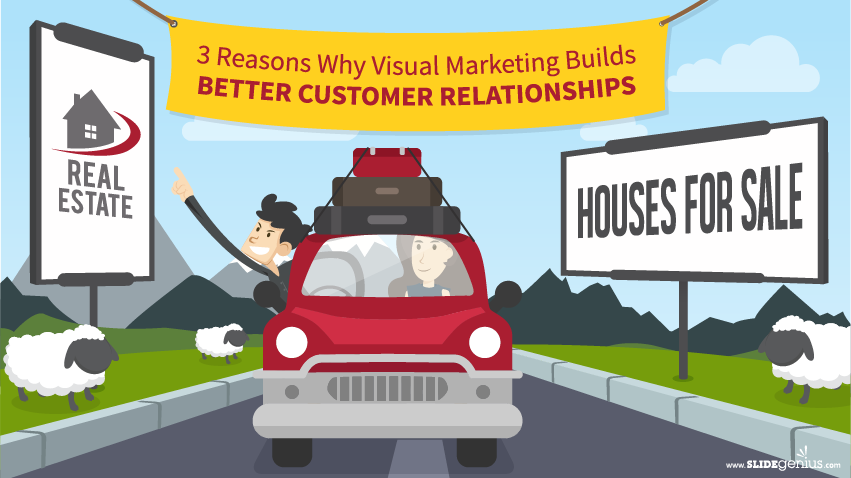Have you ever been on a call with a salesperson and wished you could see exactly what they were talking about?
Screen sharing is a powerful tool that helps salespeople show their products, services, and presentations in real-time. It makes the conversation more engaging and easier to understand.
Here’s how screen sharing and customer engagement work together to improve sales processes.
Why is customer engagement important in sales?
Brands that have mastered customer engagement were 41% more likely to report their conversion rates as “much higher” compared to the previous year.
When customers are engaged, they’re more likely to trust the salesperson, understand the offering, and make a purchase. Engaged customers ask questions, give feedback, and feel more connected to the product or service.
How screen sharing improves customer engagement
Screen sharing makes presentations more exciting and personal for customers. It allows salespeople to show products live, answer questions instantly, and build trust by being clear and open about what they are doing.
Here are some ways screen sharing improves customer engagement:
- Visual Demonstrations: With screen sharing, salespeople can show customers how a product or service works in real-time. Seeing the product or service in action helps customers understand its features and benefits better than just hearing about it.
- Interactive Sessions: Screen sharing makes the conversation more interactive. Customers can ask questions and get instant answers. They can also see how the product can solve their specific problems.
- Personalized Presentations: Salespeople can tailor their presentations to meet the unique needs of each customer. They can show specific features or solutions that are relevant to the customer’s situation. 66% of consumers will abandon a brand if they don’t get a personalized experience.
- Education: Screen sharing can help customers understand the value of your offering by walking them through a website or demo. You can answer any questions or concerns in real-time and get everyone on the same page. According to HubSpot Partner Channel Account Manager Jill Fratianne, "The biggest sales mistake is waiting for the close to get every possible question or objection handled.”
- Building Trust: When customers can see exactly what the salesperson is doing, it builds trust. There are no hidden surprises, and everything is transparent. This trust is crucial for making a sale.
Step-by-step guide to effective screen sharing
Screen sharing can make your sales presentations much more effective. Here's a step-by-step guide to help you get the most out of it.
1. Prepare your presentation
Before the call, prepare a clear and concise presentation. Make sure all necessary files and applications are ready to be shared.
2. Test your technology
Ensure your internet connection is stable and your screen-sharing software is working correctly. This prevents technical difficulties during the call. Use a screen-sharing tool that doesn’t require your prospect to download any software, like Glance, to remove any unnecessary friction.
3. Start with a friendly greeting
Begin the call by introducing yourself and setting a friendly tone. Explain what you’ll be sharing and ask if the customer has any specific interests or questions.
4. Engage the customer
As you share your screen, keep the customer engaged by asking questions and encouraging feedback. Make sure to address their concerns and show how the product meets their needs.
5. Highlight key features
Focus on the most important features and benefits of your offering. Use visuals, such as charts or videos, to make your points clear.
6. Summarize and close
At the end of the presentation, summarize the key points and ask if the customer has any final questions. Thank them for their time and discuss the next steps.
7. Report KPIs
Screen share sessions are logged automatically in a CRM or other solution to capture KPIs. Managers can see how prospect screen share boosts sales or how customer screen share improves support.
Shorten sales cycles and improve close rates with Glance Screen Share
When friction is removed from the process, your sales reps demo without hesitation, every time. Glance clients see this translate to:
- More demos
- Higher close rates
- Shorter sales cycles
Learn more and schedule a demo today at Glance.cx.